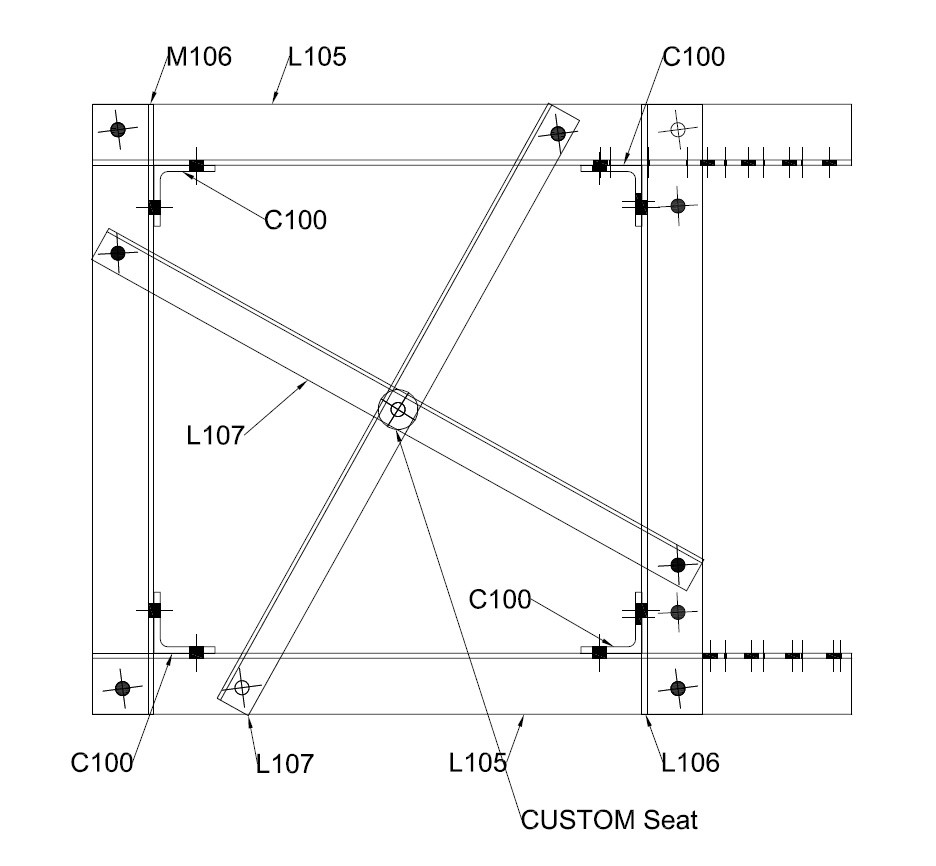VTS® Software
Electrical Substations and Transmission Towers
(VTS) Virtual Tower Structures®
Electrical Substations Structural Analysis, Design, Detailing and Fabrication (ASCE)
- 39 years of Canadian Innovation
Virtual Tower Structures® (VTS) is a robust Microsoft Windows application tailored for the comprehensive analysis, design, connection design, fabrication and detailing of electrical substations and steel transmission structures.
The VTS® software is a technology built on a ribbon-based interface, offering a streamlined design element where tools, commands, and options are conveniently organized into tabs and groups for effortless access and navigation.
Virtual Tower Structures® (VTS) is a Level III technology, covering connection design, detailing and engineering drawings to produce the required information to manufacture the designed structures in a fully integrated manner and excluding as much as possible the use of protocols of data exchange.
Take the next step to discover the VTS® Software by completing the following form. One of our experts will get in touch with you shortly. We look forward to assisting you with your inquiries and providing you with the information you need.
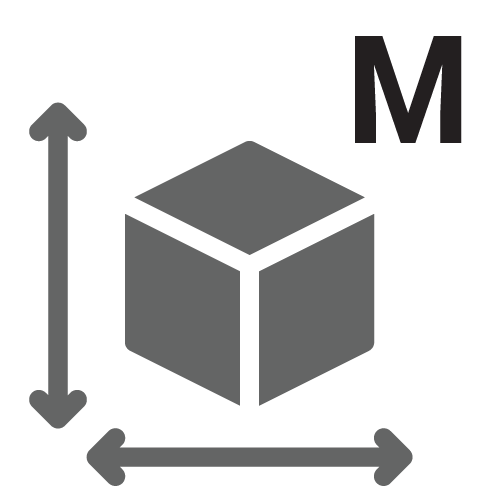
The modeling phase involves defining the geometry, shape and general parameters of the structural model.
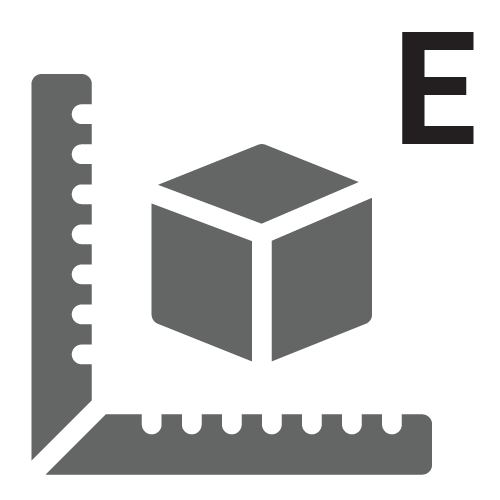
The engineering phase involves structural analysis and design carried out by structural engineers in accordance with the applicable codes and standards.
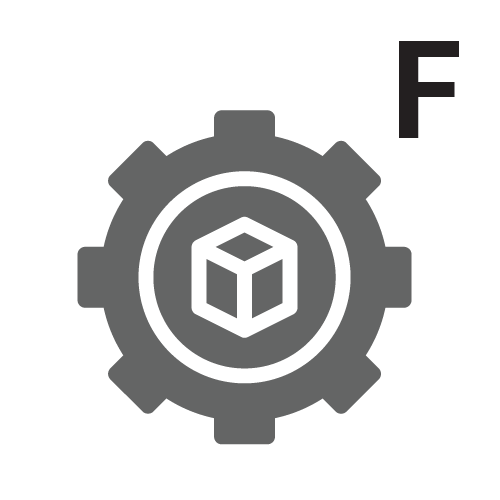
The fabrication phase involves performing fabrication operations on structural components such as cuts, notches, holes, bolting plates, connection design, and welding.
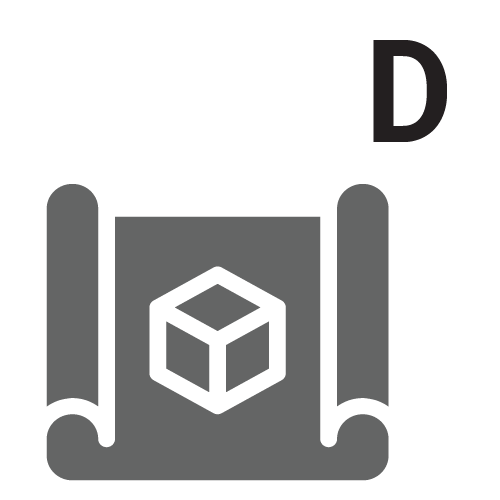
The detailing phase involves extracting manufacturing 3D and 2D drawings, engineering drawings, and detail drawings necessary for fabricating components, including those required for CNC (Computer Numerical Control) machine tools.
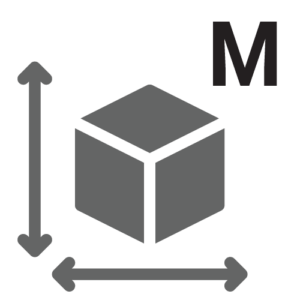
The modeling phase involves defining the geometry, shape and general parameters of the structural model.
Users can model structures using an intuitive graphical user interface powered by DirectX 11 and OpenGL 2.0 for increased speed and capabilities and generate executive and customizable formatted reports in Microsoft Word and Excel worksheets.
The VTS® software is a technology built on a ribbon-based interface, offering a streamlined design element where tools, commands, and options are conveniently organized into tabs and groups for effortless access and navigation.
Manipulate models graphically with extreme flexibility.
The ribbon-based graphical user interface of the VTS® software allows to create, analyze and design large and complex models quickly and easily. Models can be shown as lines, wire frames, or can be rendered as 3D solids. Functionalities of the VTS® program allow to generate automatically detail elements in an automatically generated mesh perimeter. An object transparency option is available for various components such as current selection, solid members, plates, surfaces, spatial objects, panels.
The graphical user interface of the VTS® software allows to create, analyze and design large and complex models quickly and easily. Models can be shown as lines, wire frames, or can be rendered as 3D solids. Functionalities of the VTS® program allow to generate automatically detail elements in an automatically generated mesh perimeter. An object transparency option is available for various components such as current selection, solid members, plates, surfaces, spatial objects, panels.
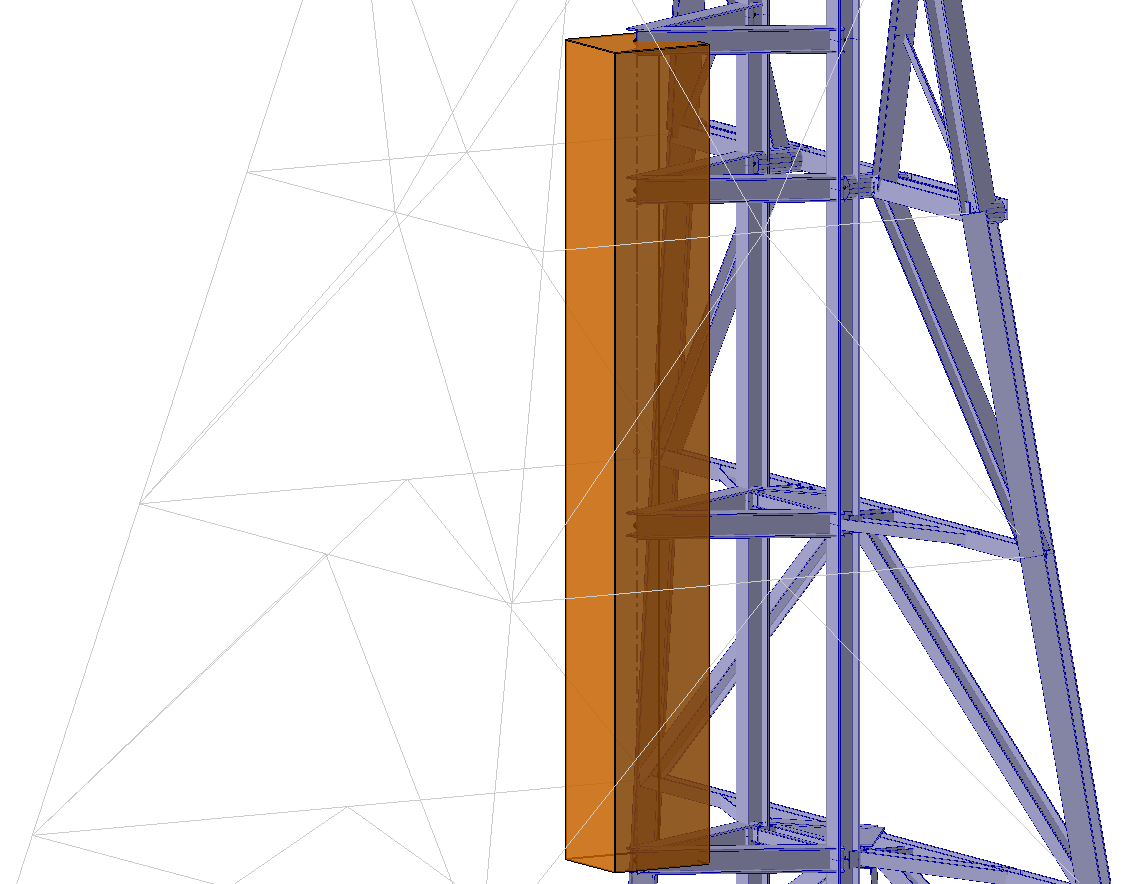
Unit systems
Metric, imperial, and mixed unit systems are allowed and can be modified at any time.
Reports are printed according to any unit system.
The VTS® software includes powerful and productive features to generate any type of models:
Local coordinate systems
Linear or circular lines of constructions for model creations
Automated commands for model creation such as move, rotate, extrude, copy, attach, subdivide and others
Models can be edited either graphically or by means of spreadsheets
Elements can be created in batch or one by one
Elements of the models can be selected either graphically or according to a set of criterions
Persistent groups of selected objects can be created and edited graphically or by means of spreadsheets
Powerful edition and automatic generation tools
Similar connected members can be merged together
Elements of the structure can be renumbered according to several criterions
Element attributes can be set graphically or by means of spreadsheets (sections, analysis parameters, rotation angles, etc.)
Surfaces can be used for load transfer and self-weight calculation.
The VTS program manages to scale the size of the various pictures in order to make the user interface easy to use on every monitor, even on very high-resolution monitors.
3D solid display of all section shapes.
Ultra-fast 3D visualization in wire frame or solid modes.
Customized display of all graphical objects.
Partial model visualization.
Results can be displayed on screen for the whole or a part of the structure.
Results can be displayed for each element separately by means of graphics and numerical results spreadsheets.
Results can be displayed for a set of elements by means of numerical results spreadsheets.
Graphical display of seismic and dynamic analysis results.
Model size limited only to the physical capacity of the computer.
Objects transparency for various components such as current selection, solid members, plates, surfaces, spatial objects, panels. The level of transparency may be customized for each type of object from the Display Options command.
Functionalities of the VTS® program allow to generate automatically detail elements in an automatically generated mesh perimeter. These functionalities are specifically related to the refinement area, the opening, the linear constraint and the punctual constraint.
All detail elements added to the VTS® model will be automatically connected to the finite element mesh. The mesh perimeter will also connect any elements already in the model to the mesh perimeter automatically if they are in the plane of the mesh contour.
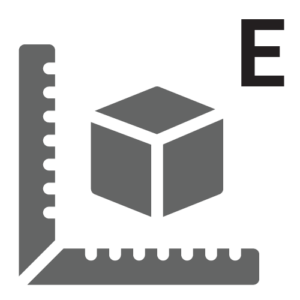
The engineering phase involves structural analysis and design carried out by structural engineers in accordance with the applicable codes and standards.
Engineering of transmission latticed towers and electrical substations, aligning seamlessly with the ASCE 10-15 standard.
With an expansive library of panel types, VTS® facilitates rapid structure creation through parametric tools. Its automatic generation feature further streamlines the process, offering an extensive repository of panel, rigid connection, and diaphragm prototypes. VTS® stands out by automating the generation of wind and ice loads in accordance with the designated design standard. The results of the analysis and design can be presented numerically or graphically for the entire frame or specific sections, with color-coded charts for visualizing limit states.
The software automatically computes all design and geometric parameters, including slenderness ratios and force coefficients. While these calculations are automated, users also have the flexibility to manually modify them through graphical interfaces or tabular inputs. Additionally, VTS® supports the grouping of members sharing common dimensions and attributes, simplifying manual edits and results interpretation.
The Virtual Tower Structures® (VTS) software provides a powerful and flexible platform for structural engineers to streamline their design workflows and optimize design time. The VTS® software is specifically built to suit your tower workflow and optimize design time. With both graphical and numerical table definition of tower structures, you can design and complete projects faster than ever.
By integrating various design and analysis tools, VTS® aims to help engineers optimize their design time. This efficiency is critical in today’s fast-paced engineering projects, allowing for quicker turnaround times and cost-effective designs.
Custom Reports & Report Presets
VTS® has the flexibility to generate customized reports tailored to users’ precise requirements. This feature allows the creation of concise custom reports containing only essential information, thereby minimizing report size. Additionally, users can establish predefined report templates and save report layout templates for convenient reuse in other files.
Create realistic Graphics
VTS® boasts a user-friendly interface, a robust analysis engine, comprehensive design checks, and advanced visualization tools, rendering the modeling of complex towers a seamless process. With a modern graphical user interface, users can effortlessly achieve realistic visualizations of their models. Additionally, powerful edition features allow to model very complex and non-standards towers.
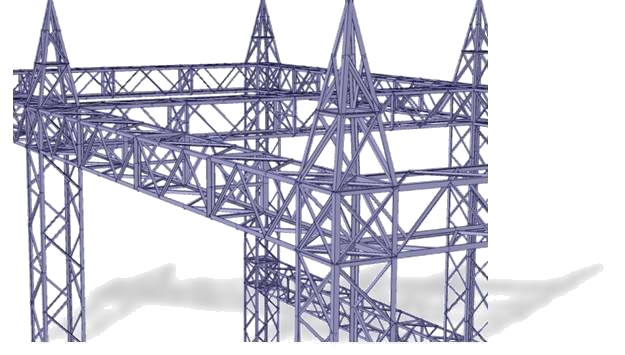
Design new and existing towers
The design capabilities within VTS® offer an outstanding solution for both creating new towers and assessing existing structures when subjected to modified loads.
The VTS® software features comprehensive state-of-the-art structural analysis methods, including:
FEA Finite Elements Analysis, Static Analysis, Linear and Nonlinear Analysis, P-Delta Analysis, Natural Frequency Analysis, Static Equivalent Seismic Analysis, Dynamic Time-History Analysis, Seismic Time-History Analysis, Modal Analysis, Spatial Objects and Spatial Loads, Buckling Analysis, Response Spectrum Analysis, Advanced Section Stress Analysis, Torsion and Warping, Built Up Sections, Catenary Cables, Nonlinear springs, Diaphragm Analysis, Horizontal Notional Loads, Loads and Load Combinations.
State-of-the-art analysis tools
FEA including plates and shell elements
Torsion including restrained warping of open sections
Linear and exact non-linear cable elements (catenary cables)
Non-linear analysis using load control and displacement control strategy for better convergence
Possibility to add non-structural components using spatial objects
Design checks of sections according to the AISC 360 and CSA S16 standards.
Possibility to add non-structural components using spatial objects to automatically calculate dead, ice, and wind loads
Automatic handling of unidirectional elements such as tension-only members
The VTS® software enables users to animate results from various analyses, including static linear, P-Delta, buckling, natural frequencies, seismic, and dynamic analysis. This feature helps visualize structure displacements, internal forces, stresses, support reactions, mode shapes, and time-history data, providing a clearer understanding of structural behavior during different events.
Gain deeper insights into structural behavior during dynamic events, such as identifying the critical moments of dynamic loading. Animating the envelopes streamlines the information displayed, allowing users to focus on the model’s most critical regions.
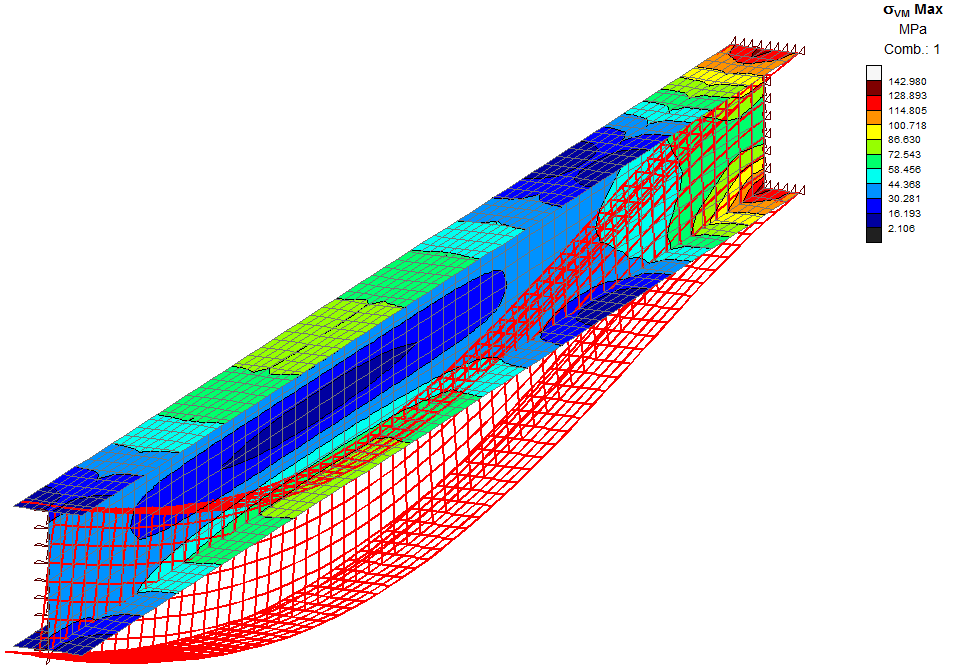
VTS® software provides an exhaustive set of result features that include graphical views, diagrams, numerical tables, and text reports.
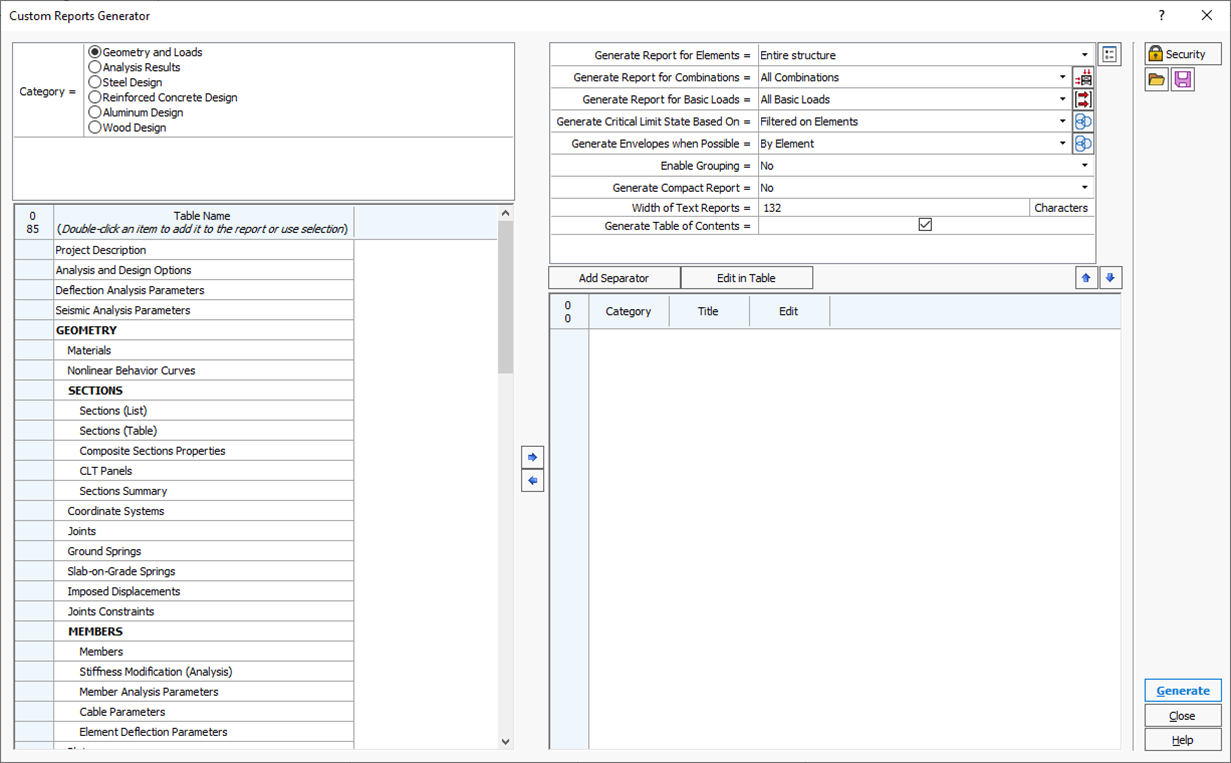
Benefit from Custom Reports capabilities to easily create tailored reports with editable content selection and arrangement. Take advantage of predefined templates and save your custom layouts for efficient use in future projects.
Advanced Reporting Feature:
· Select data types based on the application and modules used.
· Seamlessly add individual or multiple tables to the report from the selected group.
· Customize report settings that apply to the entire document, with the flexibility to override options for specific tables.
· Manage report layout with custom titles, table edits, and reorder tables using intuitive controls.
Generate the report for the whole model or a selection of elements.
Printing limit states results for the critical results only for each member or for physical member for the critical combination.
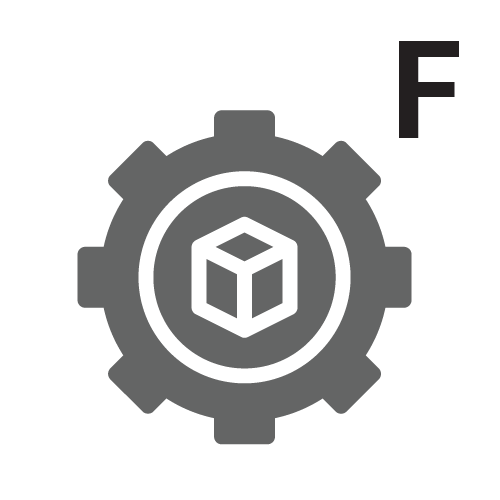
The fabrication phase involves performing fabrication operations on structural components such as cuts, notches, holes, bolting plates, connection design, and welding.
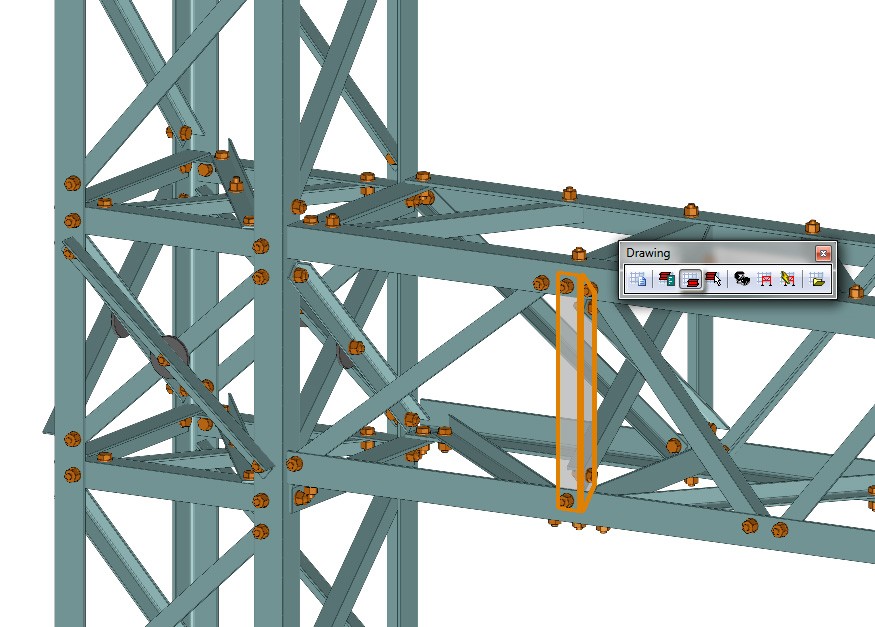
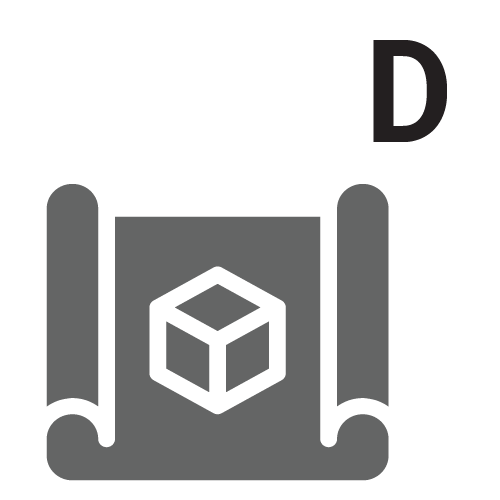
The detailing phase involves extracting manufacturing 3D and 2D drawings, engineering drawings, and detail drawings necessary for fabricating components, including those required for CNC (Computer Numerical Control) machine tools.