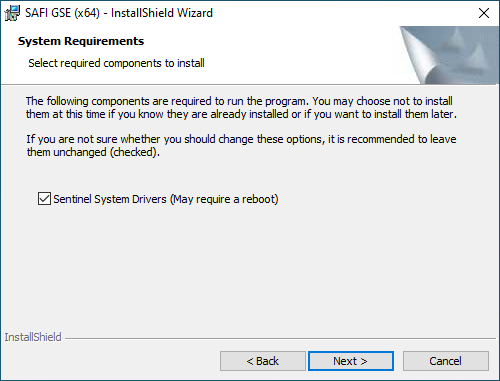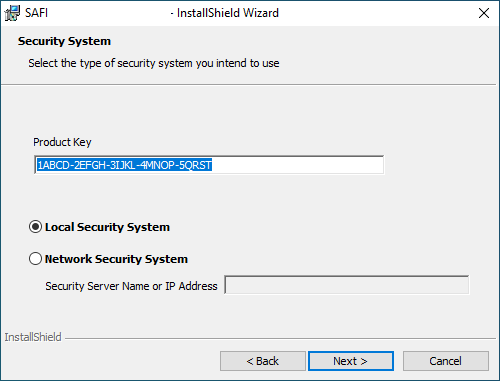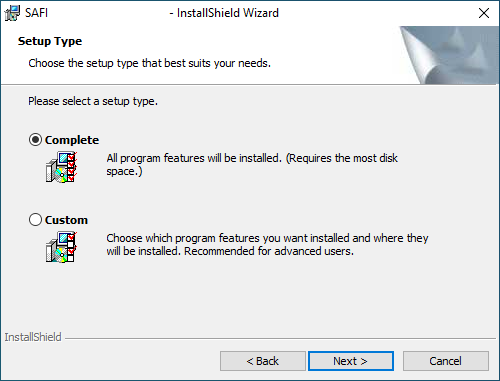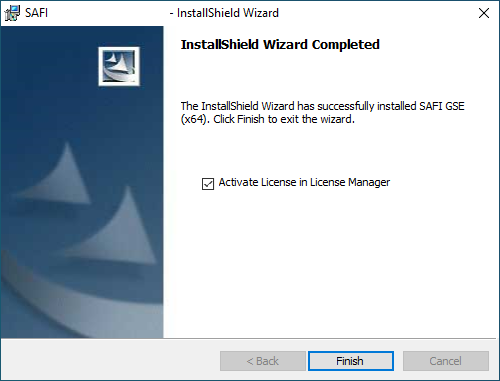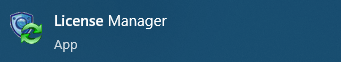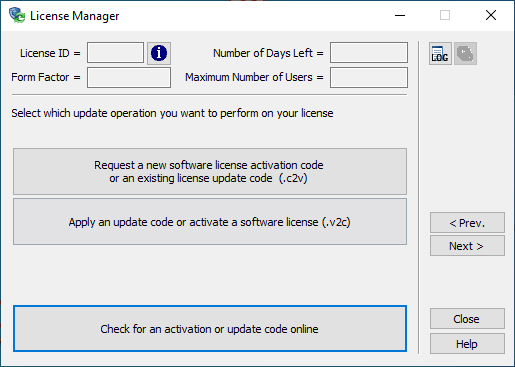Online installation and activation of a new software license
This page offers a comprehensive guide detailing the step-by-step process for installing and activating a new standalone software license with the online activation method. We strongly recommend reading each step attentively to ensure a smooth experience.
An Internet connection is required to download, install, and activate your license.
Installation Steps:
If you need any assistance, you can reach out to our team here: