Diagnostic LOG file
SAFI™ Structural Software
How to access the diagnostic LOG file?
When encountering a licensing issue, the initial step is to check the diagnostic log file. Unless you receive a specific error code directly, the diagnostic log provides more information on the current situation.
When an error code appears, the program will also ask if you wish to see the diagnostic file (.log). If this is the case, click Yes to access the log.
You can also access the Log file anytime by clicking the LOG icon located in the upper right corner of either the License Manager or the License Configuration utility.
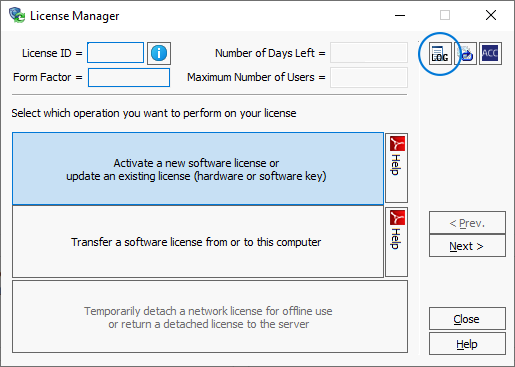
In the log file, you’ll likely find a specific error code that can guide your troubleshooting efforts. For instance, an error code 31 will appear in the following format: “hasp_login_scope returned 31″.
If you encounter an error code, please refer to the following list to find relevant assistance for resolving it.
Once you’ve identified the error code relevant to your situation, locate the corresponding article on the troubleshooting list to begin resolving the issue in the Licensing Support Center.
