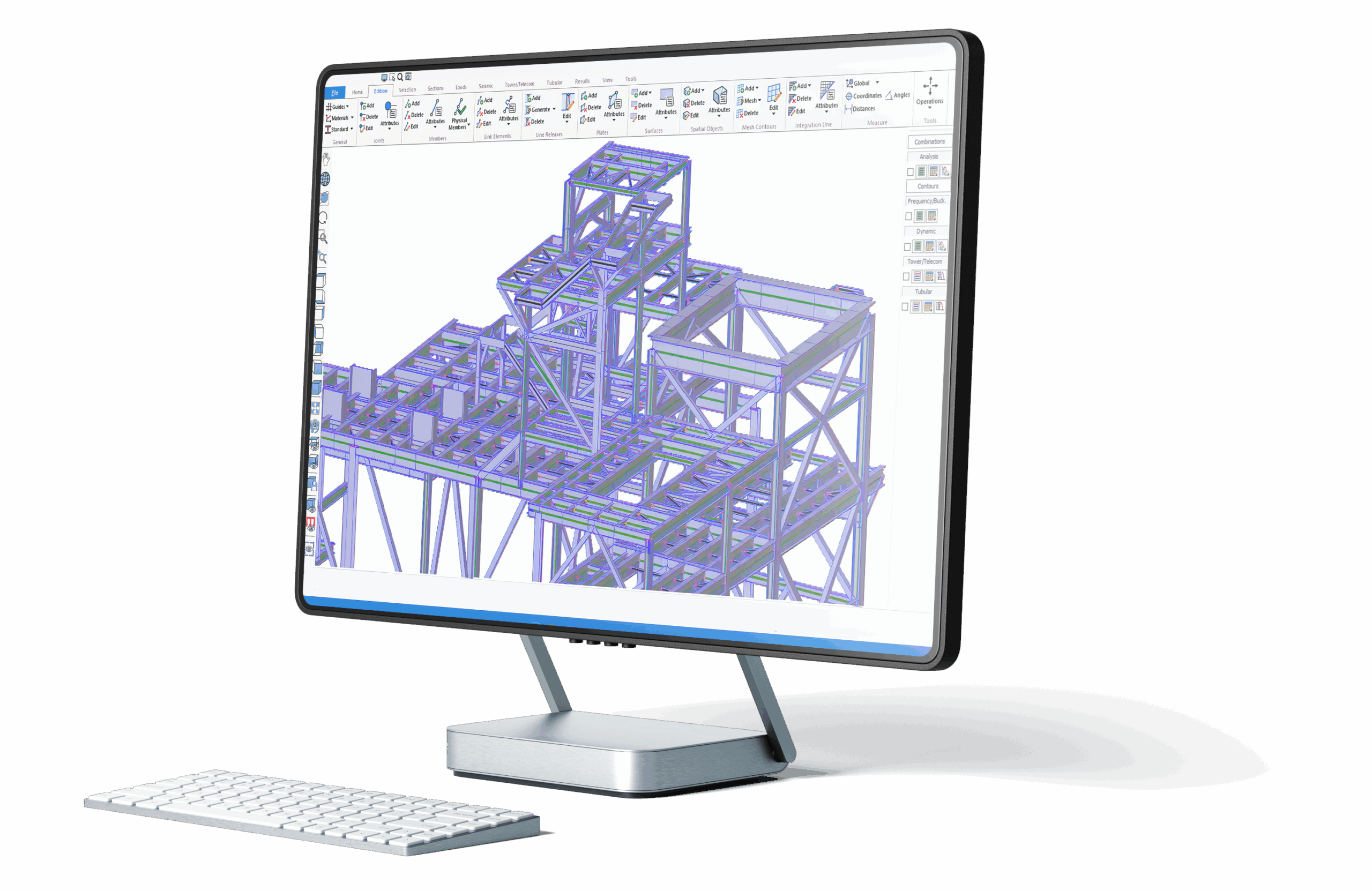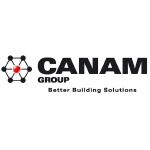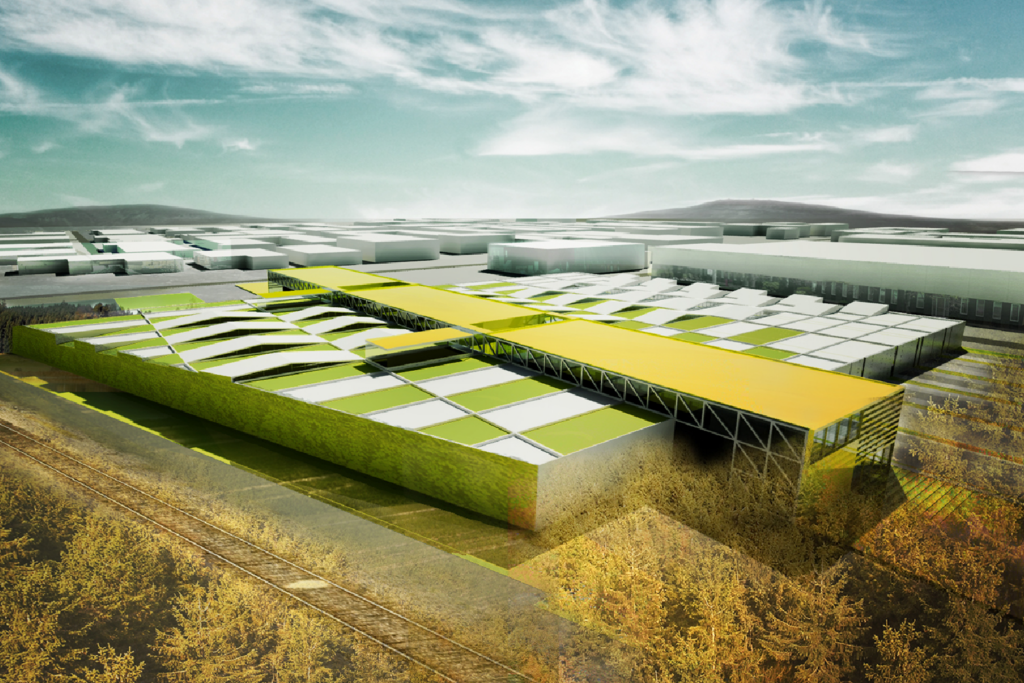Structural Analysis and Design Software for Steel Structures
A powerful structural analysis and design software that enables verification, design, and optimization of steel structural members, as well as composite steel-concrete beams.
- 40 years of Canadian Innovation