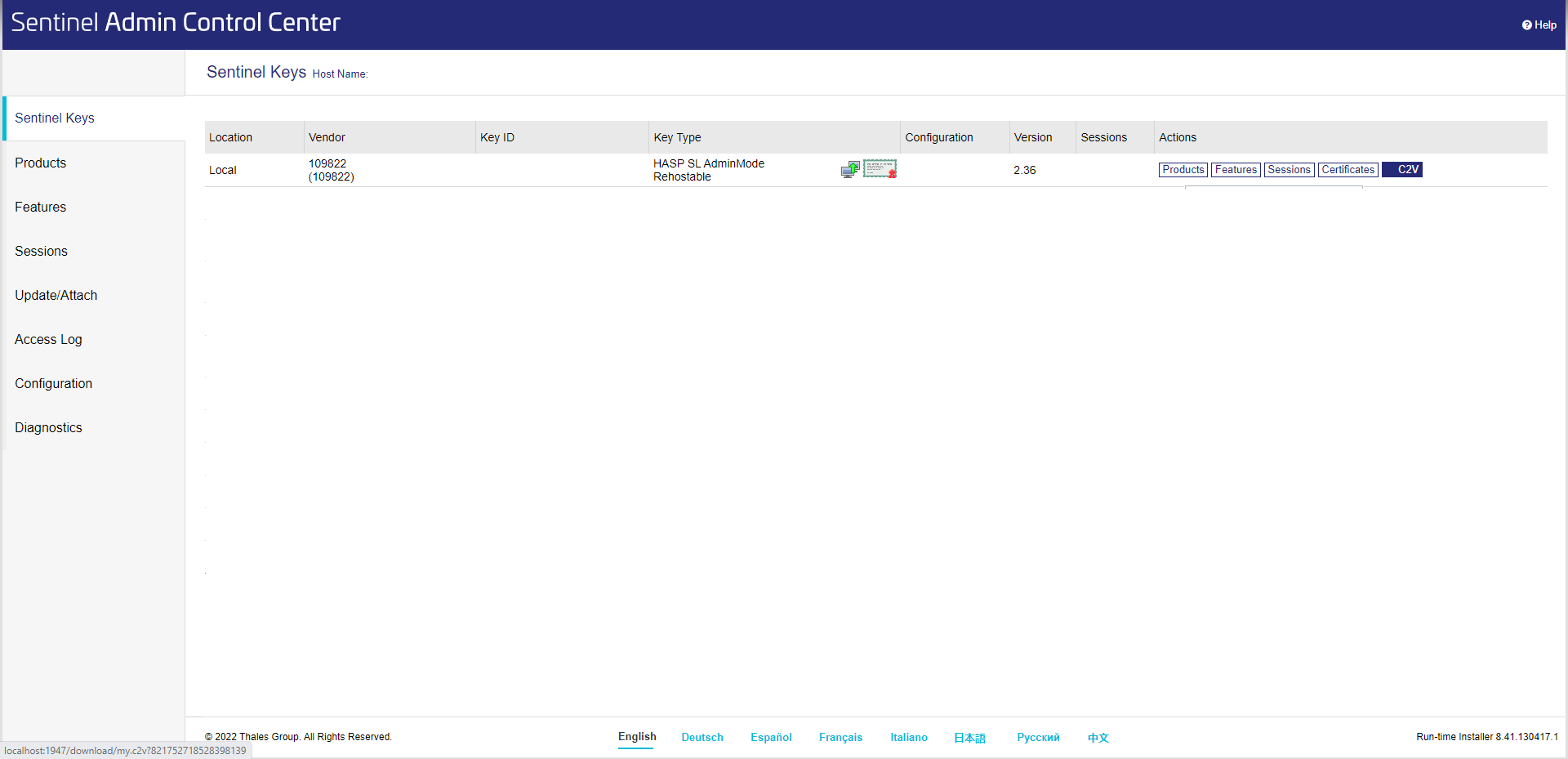SUPPORT CENTER
Error code 45
This page explains how to solve error code 45 occurring during a license transfer.
Error 45 indicates a conflict regarding the Date/Time between the computers during a license transfer. In addition, if both machines are using different versions of the Sentinel runtime Drivers, that would have the potential to cause issues.
To avoid receiving an error 45 when transferring a license in the future, ensure your computer settings regarding the Date/Time zone matches the original computer from which you transferred the license from. Also, ensure that both computers are using the same version of Sentinel runtime Drivers.
To avoid receiving an error 45 when transferring a license in the future, ensure your computer settings regarding the Date/Time zone matches the original computer from which you transferred the license from. Also, ensure that both computers are using the same version of Sentinel runtime Drivers.
Was this resource helpful?
Please inform us if this solution does not resolve the error code.
SOLUTION: Please, send the C2V file from the Sentinel ACC – Admin Control Center.
To solve error code 45, you need to generate a C2V file from the Sentinel Admin Control Center following these steps:
Step 1. Click here to access the Sentinel Admin Control platform (or copy and paste this address into a web browser http://localhost:1947/_int_/devices.html)
Step 2. Click on the C2V icon to the right of the screen to Create a C2V file for this Sentinel Key.
Step 1. Click here to access the Sentinel Admin Control platform (or copy and paste this address into a web browser http://localhost:1947/_int_/devices.html)
Step 2. Click on the C2V icon to the right of the screen to Create a C2V file for this Sentinel Key.
Step 3. Please, send that C2V code to SAFI to the following email address: license@safi.com. Please, ensure indicating your full coordinates, the license ID and the license Product Key to avoid delays in receiving a response.