Telecom Structural Analysis and Design Software
ANSI/TIA-222-I & CSA S37-24
The trusted structural engineering software used by professionals worldwide since 1986.
- 40 years of Canadian Innovation
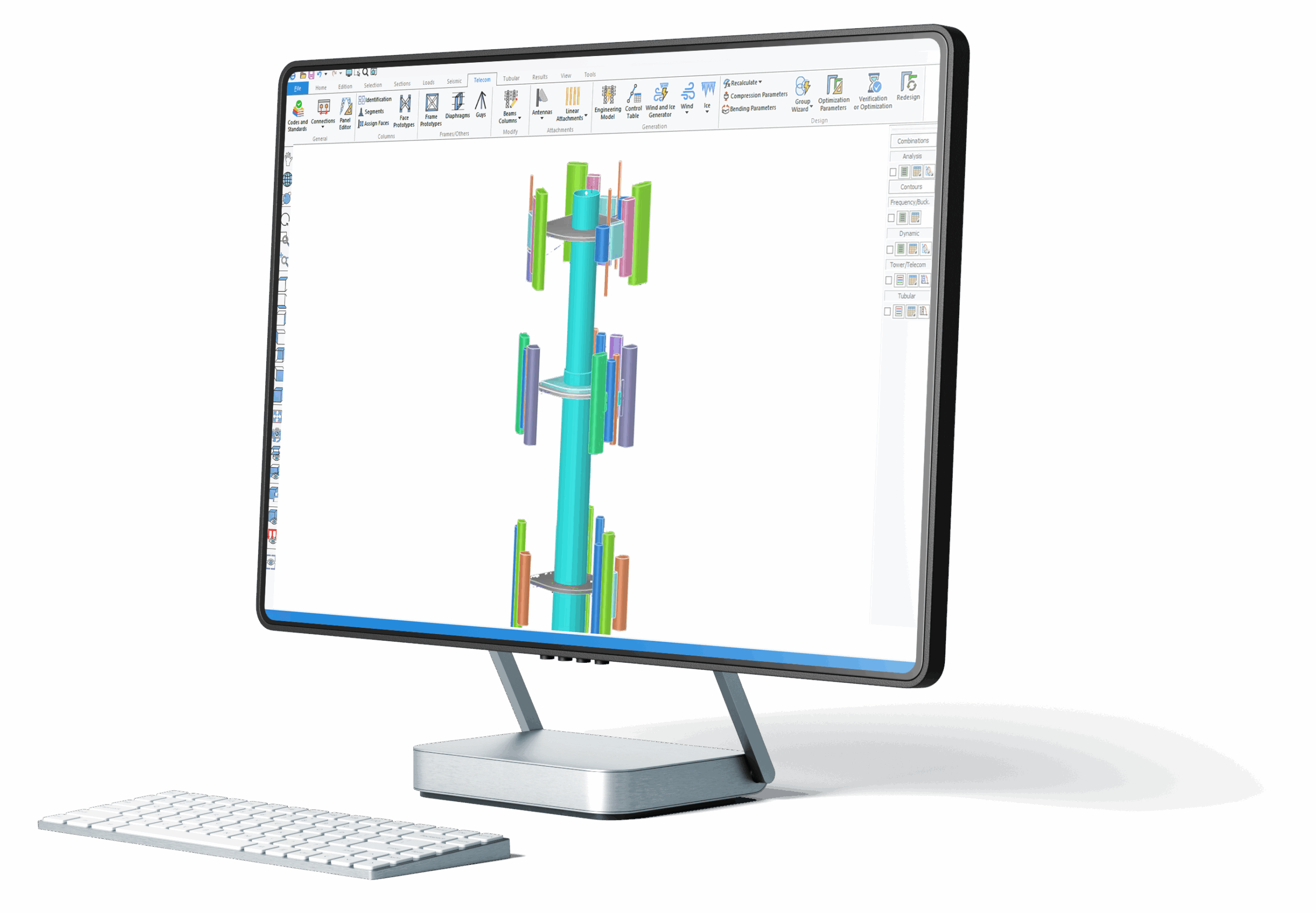

The trusted structural engineering software used by professionals worldwide since 1986.
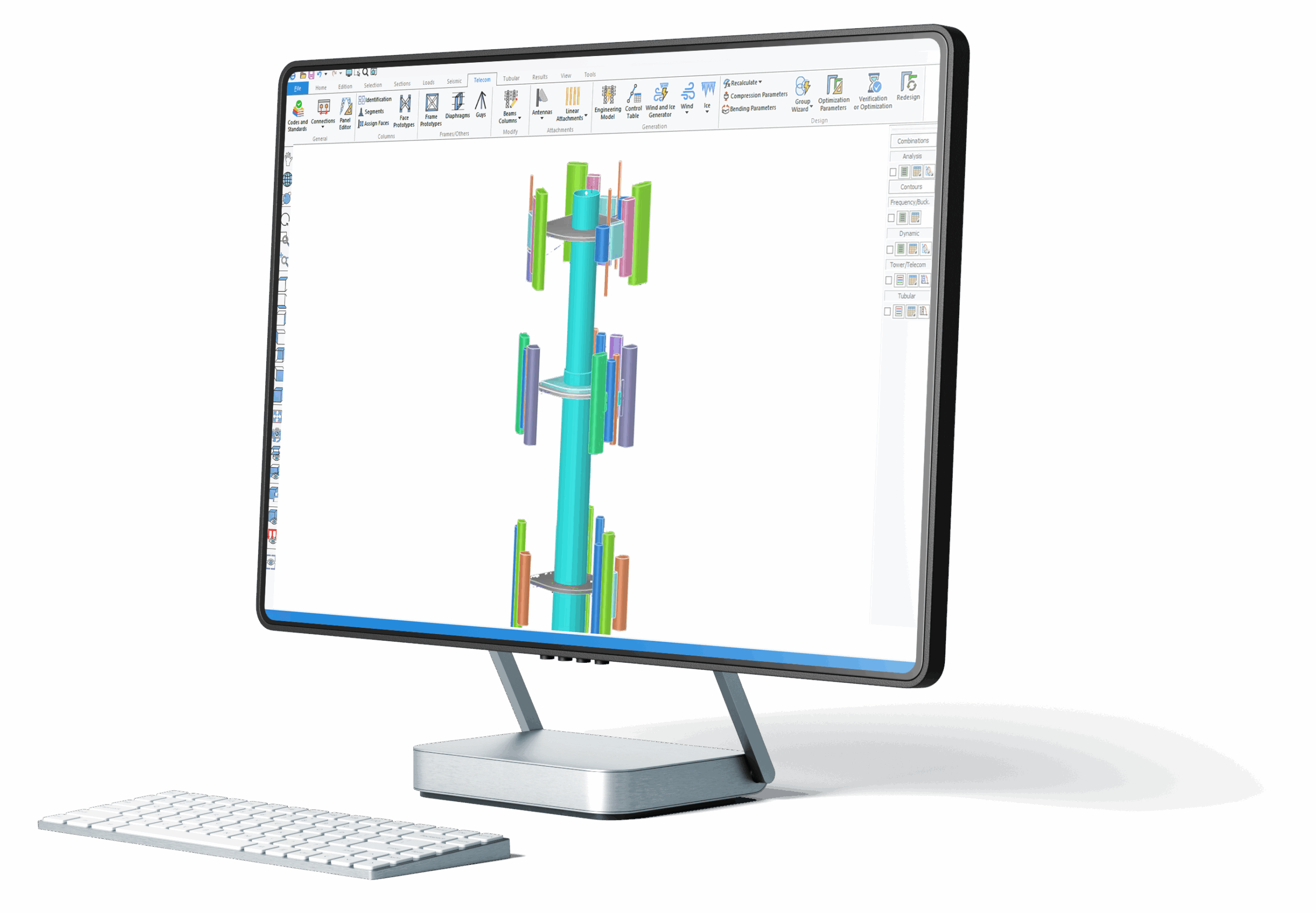
Structural analysis and design of steel telecommunication structures, including self-supporting towers, monopole towers, and guyed masts, seamlessly aligning to the ANSI/TIA-222 and CSA S37 standards.





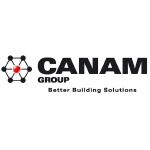






SAFI™ Telecom software is a state-of-the-art Microsoft Windows program tailored to streamline the analysis and design of steel telecommunication structures. It supports latticed tower, monopole, and guyed mast design, seamlessly aligning to the ANSI/TIA-222-I and CSA S37-24 standards.
This 3D frame analysis software offers intuitive modeling features, comprehensive structural analysis capabilities and powerful design tools. SAFI™ Telecom software is user-friendly, easy-to-use and built on a ribbon-based interface.
Explore the extensive features and functionalities of Telecom Structural Engineering software. Enter your email below to receive the Telecom Software demo directly in your inbox.
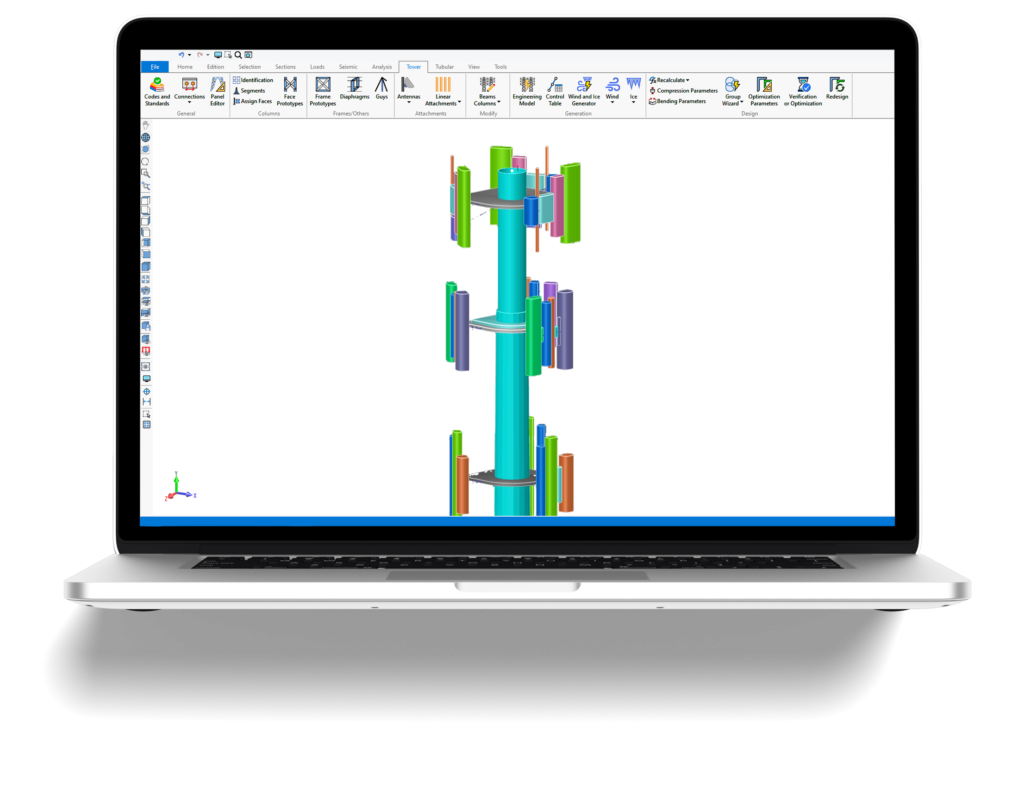
A structural analysis and telecommunication tower design software for professional engineers.
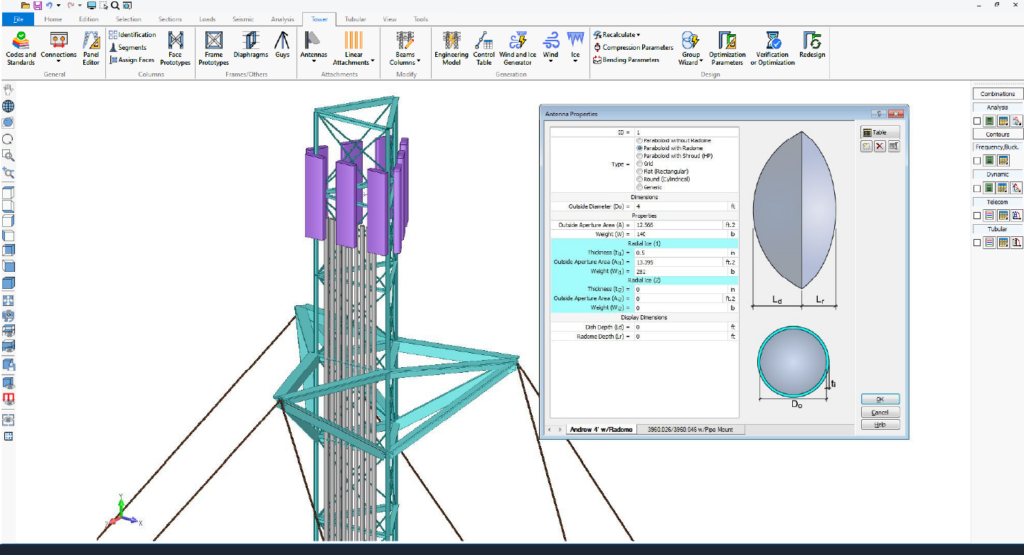
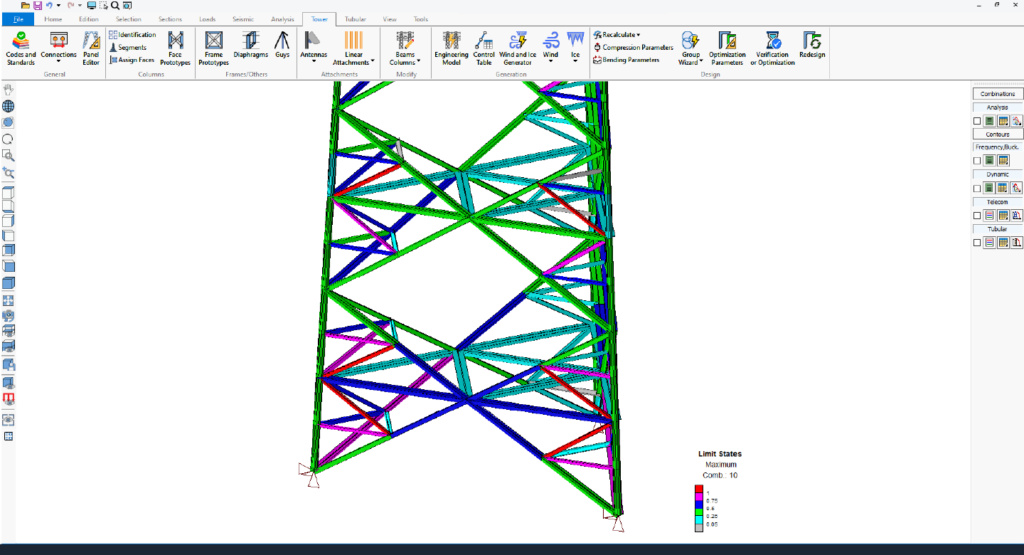
Telecom software features comprehensive state-of-the-art structural analysis methods, including:
• Finite Elements Analysis (FEA) including plates and shell elements
• P-Delta Analysis, Linear and Nonlinear Analysis, Buckling Analysis
• Static Equivalent Seismic Analysis, Seismic and Dynamic Time-History Analysis
• Non-linear analysis using load control and displacement control strategy
• Linear and exact non-linear cable elements
• Direct Analysis Method (DAM) and the Effective Length Method (kL) for AISC 360
• Possibility to add non-structural components using Spatial Objects and Spatial Loads to automatically calculate dead, ice, and wind loads
Telecom software includes powerful and productive features to generate any type of latticed structure models. Engineers can model faster than ever using the parametric generator and the panel libraries. The automatic model generator tool will generate the full 3D model of any telecommunication towers including the main members, diagonals, diaphragms and discrete or linear attachments such as antennas, dishes and feedlines.
Panels can be defined by users through the panel editor command or selected from standard panel libraries. Standard libraries also include materials and sections, dishes, guys, and transmission wires.
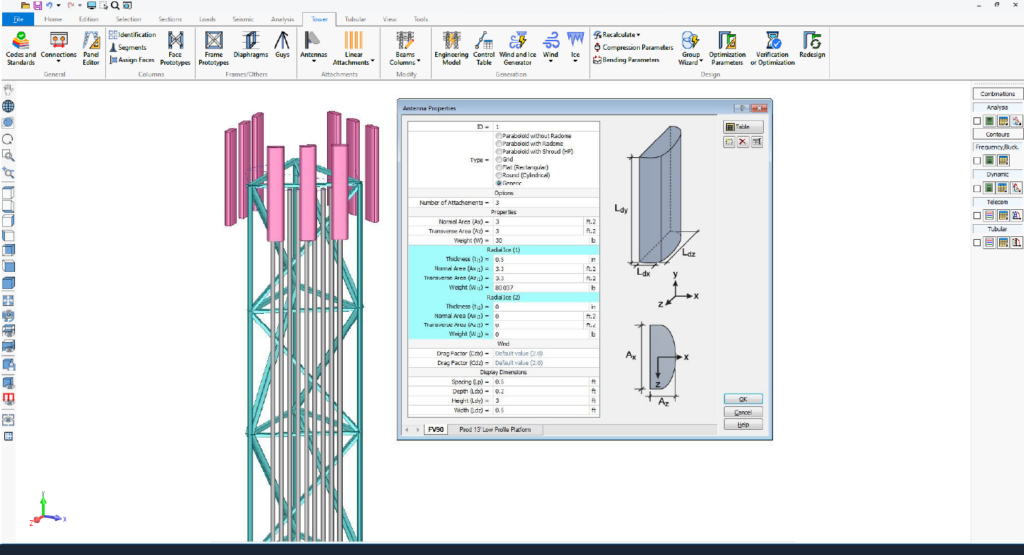
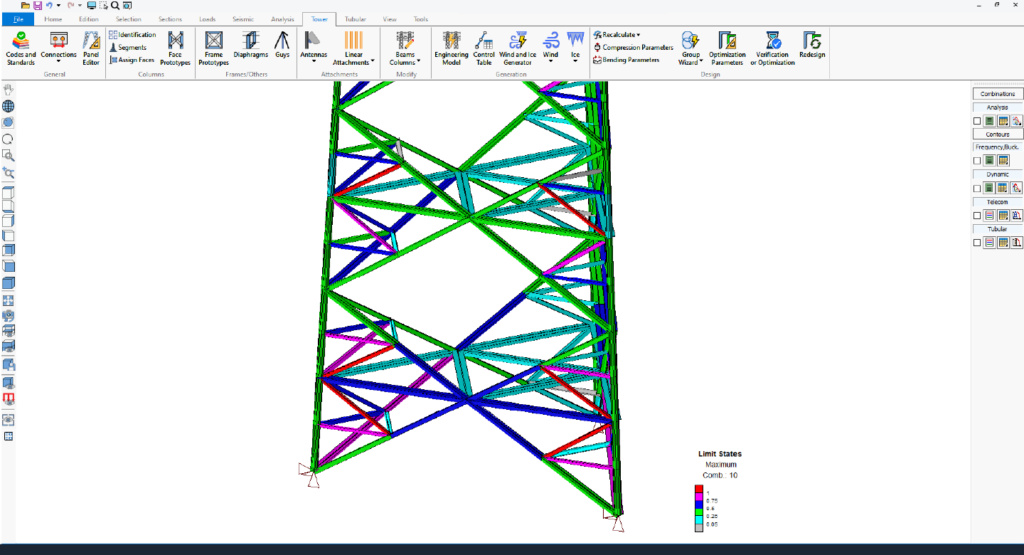
Effortless generation of monopole structures with automatic fatigue load calculations. Users can automatically generate monopoles which allows the generation of the structure quickly by specifying key parameters and dimensions. Stepped or Tapered type of monopole can be selected to simplify the input data.
Fatigue parameters can be specified for the top joint of each segment and for the base plate as well.
Telecom software enables seamless creation of tapered and stepped poles through an intuitive wizard and real-time, to-scale previews. Users can automatically subdivide physical members and define fatigue thresholds for joints and base plates with precision.
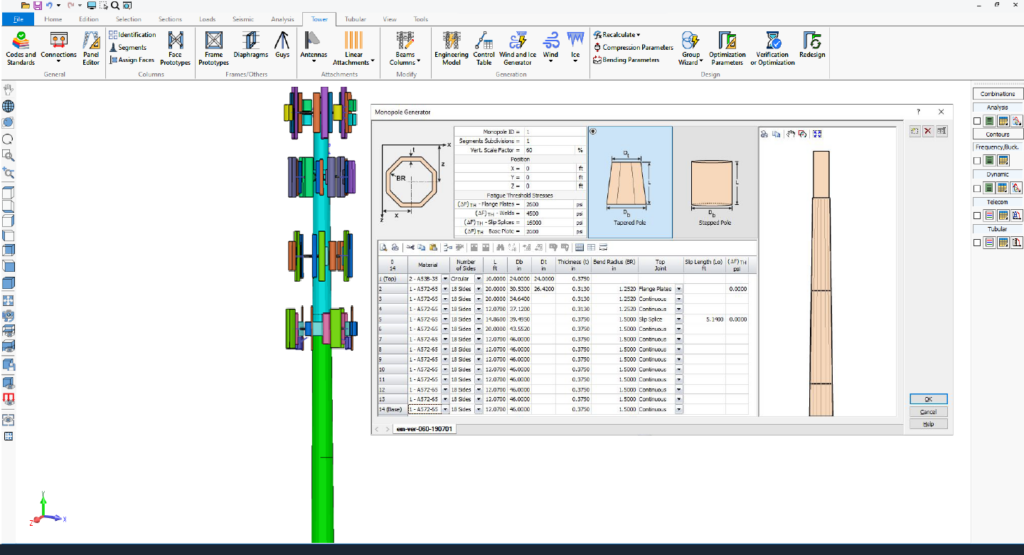
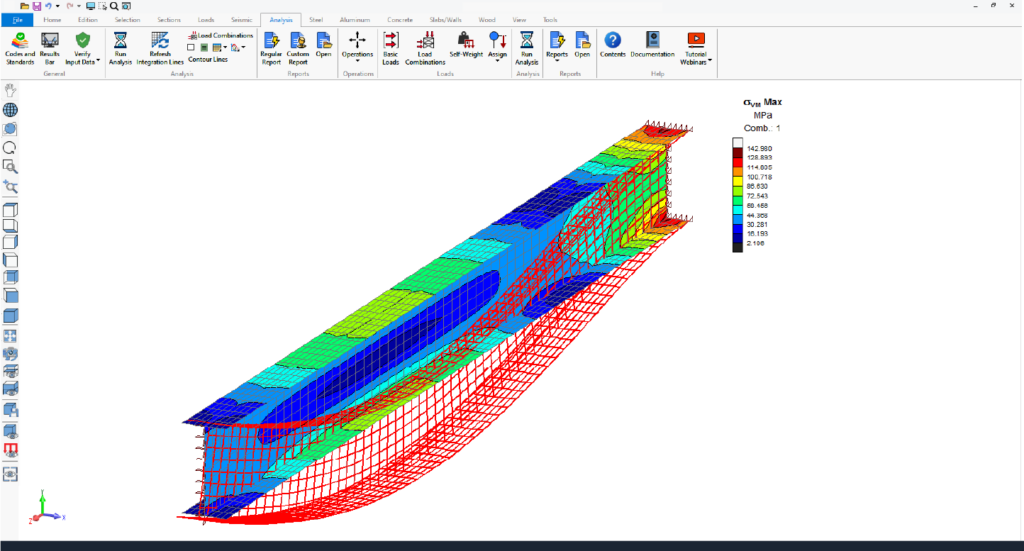
Telecom software allows users to animate analysis results, including static, P-Delta, buckling, seismic, and dynamic analyses. This visualization highlights displacements, internal forces, stresses, reactions, mode shapes, and time-history data, offering clear insights into structural behavior.
Animating envelopes focuses on critical regions, simplifying complex data for better decision-making during dynamic events.
Telecom software offers advanced custom reporting tools, enabling users to create tailored, professional reports with ease. With options to select relevant data, add individual or multiple tables, and customize settings, users can design layouts that meet specific project needs.
Editable titles, table reordering, and predefined templates enhance efficiency, while saved custom layouts streamline future reporting. Reports can be customized and exported to Microsoft Word and Excel, streamlining workflows.
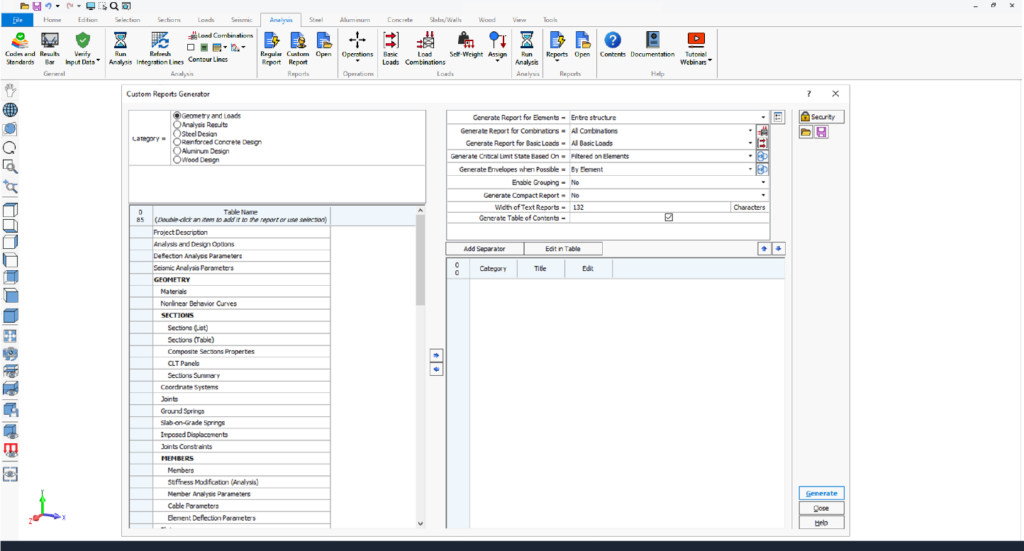
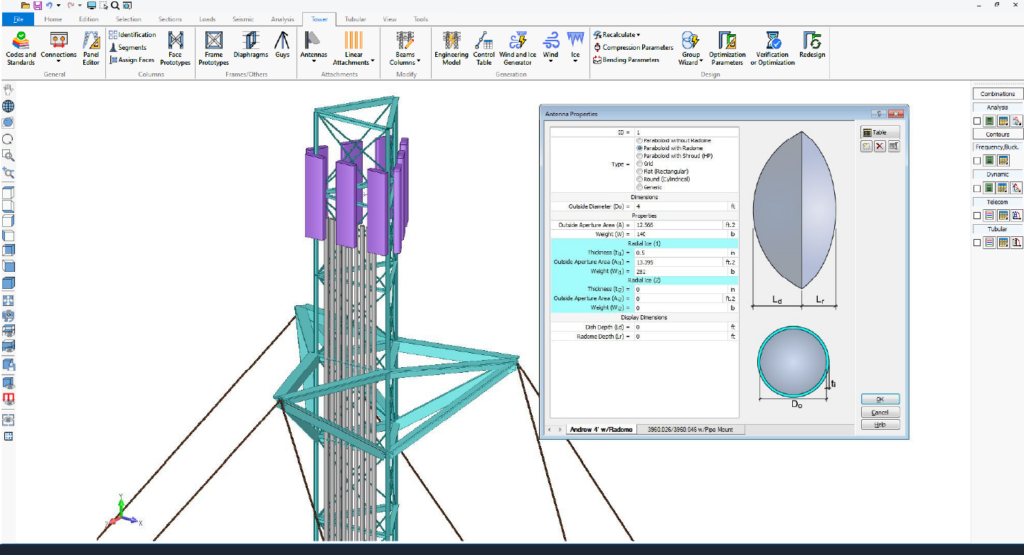
SAFI™ Telecom software features an intuitive, ribbon-based graphical user interface powered by DirectX 11 and OpenGL 2.0 for enhanced performance. Users can efficiently create, analyze, and design complex models, visualized as lines, wireframes, or 3D solids.
Users benefit from key functionalities such as detailed element creation, and transparency options for components like members, plates, surfaces, spatial objects and panels.
Additionally, powerful edition features allow to model very complex and non-standards towers. The software supports metric, imperial, and mixed unit systems, which can be modified at any time.
SAFI™ Telecom provides powerful and efficient tools for creating diverse latticed structure models. Engineers can streamline their modeling process with the parametric wizard generator and extensive panel libraries. The automatic model generator creates complete 3D tower models, including main members, diagonals, diaphragms, and rigid connections.
Users can customize panels with the intuitive Panel Editor or choose from a robust library of standard panel designs. Furthermore, the standard libraries offer a wide selection of materials and sections, enhancing convenience and flexibility.
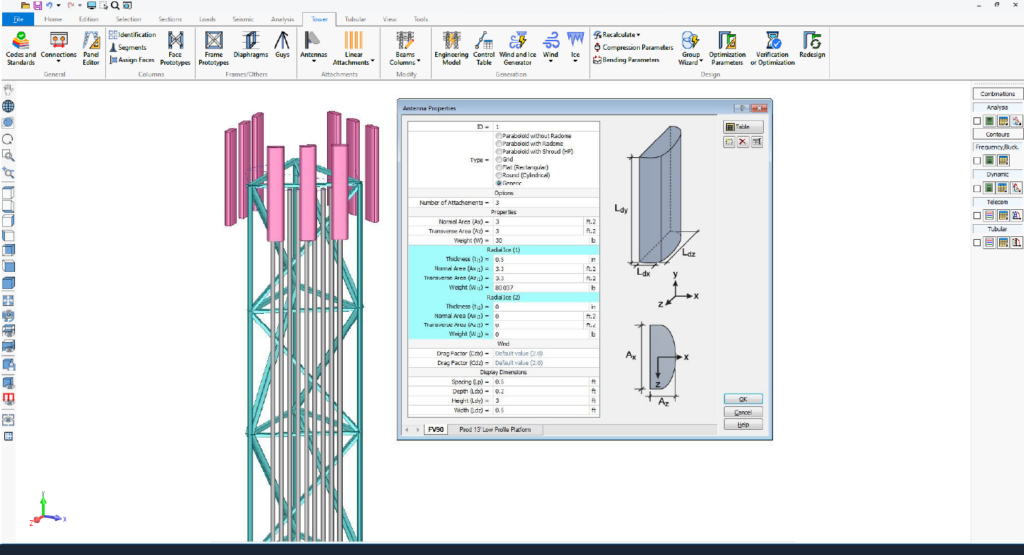
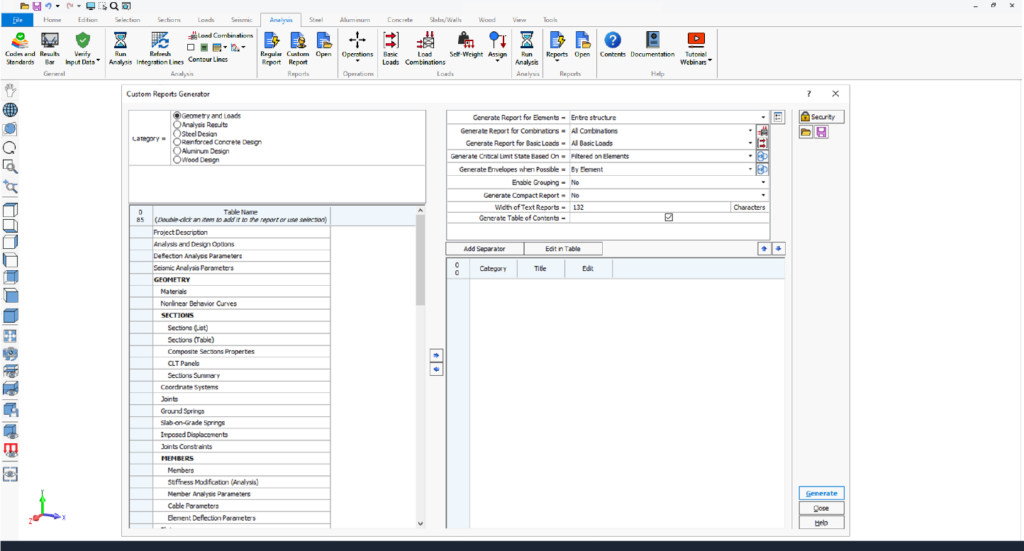
A structural analysis software for professional engineers.
• Telecommunications Industry Association (TIA)-222-I
• Telecommunications Industry Association (TIA)-222-H
• Telecommunications Industry Association (TIA)-222-G
• CSA S37-24
• CSA S37-18
Automatic generation of dead, ice, thermal and wind loads according to TIA-222 and CSA S37.
Uniform wind pressure profile and uniform thickness ice profile.
User-defined wind pressure profiles.
United States county listings of design criteria for wind, wind with ice, and ice.
Loading for joints, members including concentrated, uniform, trapezoidal and thermal loads.
Loading for surfaces and finite element plates.
Automatic calculation of drag coefficients, gust factors, topographic parameters and escalate ice thickness according to TIA-222.
Display loads graphically and detailed wind and ice loads parameters can be displayed in numerical tables.
Comprehensive Analysis methods including:
– Static linear
– P-Delta
– Static non-linear
– Buckling
– Natural frequencies
– Seismic and dynamic
Linear and exact nonlinear cable elements (catenary cables).
Automatic handling of tension-only members.
Tower dynamic effect and fatigue according to S37 Annex N.
Automatic generation of fatigue wind gust loads and vortex shedding loading according to the TIA-222 and CSA S37.
Design checks according to TIA-222-I, TIA-222-H, TIA-222-G, and CSA S37-24, CSA S37-18.
Design checks of the following sections:
Rolled 90° and 60° (schifflerized) angles
60° and 90° cold formed angles
HSS and pipes
Round sections
Tubular sections (8 sides, 12 sides, 16 sides, 18 sides, 20 sides, 24 sides, and round)
The Monopole Generator command auto assign the fatigue parameter when generating the model according to the input data. If the model has been created manually or after the model automatic generation is done, users can edit the Fatigue Parameters table to change the fatigue parameters for the connection details for both ends of the member or it can be edited graphically (see Member Attributes – Tubular).
Automatically generates wind, ice, dead, and thermal loads
Compliant with TIA-222-H / G / I and CSA S37-18 /24 standards
All design and geometric parameters are auto-calculated (slenderness ratios, force coefficients, etc.)
Wind and ice loads generator
Automatically generate wind and ice loads on open structures.
Supports multiple load conditions based on selected distribution:
– Wind only
– Wind with ice
– Service wind load
– Two thermal load
– Self-weight load
– Ice load
Wind loads
Define wind load parameters using the Wind Loads command.
Telecom Software automatically distributes wind loads across the structure.
Loads are generated automatically during analysis.
View generated wind data anytime with the Wind Load Data command.
Available design provisions include ANSI/TIA-222 and CSA S37.
Members are checked against their ultimate strength in accordance with the selected code.
Design checks include:
– Slenderness ratios
– Buckling length
– Tension
– Compression
– Connections (shear, bearing, block shear)
– Anchor rods
Calculation of the equivalent loads on footings.
Can optionally check members according to LRFD for:
– Bending
– Tension-bending
– Compression-bending
– Shear
– Torsion
– Warping
Profile optimization of selected members allows to test different section shapes, grade and material types.
The Antennas command allows to define telecommunication antenna properties.
Various types of antennas are possible such as:
Dish
– Paraboloid without Radome
– Paraboloid with Radome
– Paraboloid with Shroud (HP)
Grid
Flat
Round
Users can use the definition of bolts command to define the layout and properties of the bolts that will be used to connect the members of the structure.
Diameter (D)
Threads Pitch (tp)
Tensile Stress (Fub)
Shear Strength (Through Body) (Fvb)
Shear Strength (Through Threads) (Fvt)
The Connection Schema command allows users to define the layout and properties of the bolts used to connect structural members, including:
Bolt properties:
Type of connection:
Additional configurable parameters:
Column face prototypes
A column is composed of several segments placed in a sequential order. Each column face is made of panels which fit into the column segments.
The Column Face Prototypes dialog box is used to define this sequence of panels. Each sequence is defined independently from the column; it will be attached to a specific column face by the Column Face Identification command.
Frame prototypes
The library in which the panel is defined as well as the desired panel must be selected in the Panel Library and Panel Name lists.
The Telecom Software provides a series of standard connection and diaphragm panels which can be found in the Standard-D library. Additional panels can also be created using the Panel Editor.
Guys
The Guys command allows to define the guys configuration for guyed towers. The guys and attachment members are generated when the tower model is generated using the Generation of Model command.
Anchor rods and Base plates
The anchor rods command is used to define the parameters of the anchorage of the columns to the foundations. Four types of anchors are available.
Anchors rods are checked for fatigue loading. New parameters in the Anchor Rods and Base Plates dialog box are available to define the fatigue threshold for the anchor rod. The fatigue check results are available in the anchor rods design table for fatigue load combinations.
ASCE 48-11 method
TIA-222-H method (Annex Q)
Vortex Shedding Force Calculator
This command helps users to quickly calculate the vortex shedding distributed force (Fvs) according to the Annex N of the S37-18.
Telecom Software has capabilities to manually add joint and member loads as well as for the automatic generation of code-specified loads.
Surface wind loads data
The surface wind loads may be filtered before being displayed. It is possible to restrain the displayed results to the selected surfaces or to display them for the entire model. It is also possible to display the results for a specific basic load.
Ice loads
The Ice Loads command is used to define the tower ice loads parameters. Telecom Software automatically generates the distribution of the ice loads on the structure according to these parameters.
The generation of the loads is made automatically during the analysis. However, the user may view the generated data with the Ice Load Data command prior to running the analysis.
Member ice loads
The member ice loads may be filtered before being displayed. It is possible to restrain the displayed results to the selected members or to display them for the entire model. It is also possible to display the results for a specific basic load.
Member wind loads data
The member wind loads may be filtered before being displayed. It is possible to restrain the displayed results to the selected elements or to display them for the entire model. It is also possible to display the results for a specific basic load.
• Displayed graphically on the 3D model through color representation or presented numerically in spreadsheets and reports
Ready to get started? Contact us today to explore SAFI™ Telecom software.
Take the next step to discover SAFI Telecom™ Software by completing the following form. One of our experts will get in touch with you shortly.